Microsoft Azure Mastery
Advance your cloud skills with our expert-led Azure certification course, designed to help you build and deploy secure, scalable cloud solutions using Microsoft Azure. Whether you're a beginner or an IT professional, this Azure course prepares you to confidently work in real-world cloud environments.
Level : Intermediate
Duration :240 hrs
Rating : 4.9/5
Language : Azure
Activate this Course for :
₹ 18999
18999
Activate this Course for :
₹ 19999
19999
Enter Details
Microsoft Azure Mastery Course Overview
Core Azure services: Virtual Machines, Storage, Networking, Azure AD, and Resource Manager
Hands-on experience with creating, deploying, and managing Azure resources
Identity and access management, monitoring, and automation using Azure CLI and PowerShell
Practical labs with Azure DevOps, security tools, and backup strategies
Exam-oriented preparation for industry-recognized Azure certification
Microsoft Azure Mastery Course Includes
Certification After completing the courses
We Provides 24/7 Dedicated Forum Support
Accessing to AI tools to enhance coding skills
Assessments to track your progress
Microsoft Azure Mastery Course Contents
-
1.1.Introduction of Subscriptions
-
1.2.Identify Azure Regions
-
1.3.Implement Azure Subscriptions
-
1.4.Obtain an Azure Subscriptions
-
1.5.Identify Azure Subscription usage
-
1.6.Implement Microsoft Cost Management
-
1.7.Apply resource tagging
-
1.8.Apply cost savings
-
1.9.Labs on Cost Management
-
1.1.Introduction of Subscriptions
-
1.2.Identify Azure Regions
-
1.3.Implement Azure Subscriptions
-
1.4.Obtain an Azure Subscriptions
-
1.5.Identify Azure Subscription usage
-
1.6.Implement Microsoft Cost Management
-
1.7.Apply resource tagging
-
1.8.Apply cost savings
-
1.9.Labs on Cost Management
-
2.1.Introduction of Azure Virtual Machines
-
2.2.Cloud Services responsibilities
-
2.3.Plan Virtual Machines
-
2.4.Determine Virtual Machine sizing
-
2.5.Determine Virtual Machine Storage
-
2.6.Create Virtual Machine in the Azure Portal
-
2.7.Create a Windows Virtual Machine
-
2.8.Connect to Virtual Machines using RDP connections
-
2.9.Configure Azure Virtual Machine Network settings
-
2.10.Labs on Creating Virtual Machines
-
2.1.Introduction of Azure Virtual Machines
-
2.2.Cloud Services responsibilities
-
2.3.Plan Virtual Machines
-
2.4.Determine Virtual Machine sizing
-
2.5.Determine Virtual Machine Storage
-
2.6.Create Virtual Machine in the Azure Portal
-
2.7.Create a Windows Virtual Machine
-
2.8.Connect to Virtual Machines using RDP connections
-
2.9.Configure Azure Virtual Machine Network settings
-
2.10.Labs on Creating Virtual Machines
-
3.1.Introduction of Azure Virtual Networks
-
3.2.Plan IP Addressing
-
3.3.Plan Virtual Networks
-
3.4.Create Virtual Network and Subnets
-
3.5.Create Public IP Addressing
-
3.6.Associate Public IP Addresses
-
3.7.Allocate or assign private IP Addresses
-
3.8.Labs on Creating Virtual Network and Subnets
-
3.1.Introduction of Azure Virtual Networks
-
3.2.Plan IP Addressing
-
3.3.Plan Virtual Networks
-
3.4.Create Virtual Network and Subnets
-
3.5.Create Public IP Addressing
-
3.6.Associate Public IP Addresses
-
3.7.Allocate or assign private IP Addresses
-
3.8.Labs on Creating Virtual Network and Subnets
-
4.1.Introduction of Network Security Group
-
4.2.Implement Network Security Groups
-
4.3.Determine Network Security Group Rules
-
4.4.Determine Network Security Group effective rules
-
4.5.Create Network Security Group rules
-
4.6.Implement Application Security Groups
-
4.7.Labs on Network Security Group
-
4.1.Introduction of Network Security Group
-
4.2.Implement Network Security Groups
-
4.3.Determine Network Security Group Rules
-
4.4.Determine Network Security Group effective rules
-
4.5.Create Network Security Group rules
-
4.6.Implement Application Security Groups
-
4.7.Labs on Network Security Group
-
5.1.Determine Azure Virtual Network peering uses
-
5.2.Create Virtual Network peering
-
5.3.Labs on Azure Virtual Network Peering
-
5.1.Determine Azure Virtual Network peering uses
-
5.2.Create Virtual Network peering
-
5.3.Labs on Azure Virtual Network Peering
-
6.1.Determine Azure Load Balancer uses
-
6.2.Implement a public Load Balancer
-
6.3.Implement an Internal Load Balancer
-
6.4.Determine Load Balancer SKUs
-
6.5.Create back-end pools
-
6.6.Create health probes
-
6.7.Create Load Balancer rules
-
6.8.Azure Load Balancer features and capabilities
-
6.9.Labs on Azure Load Balancer
-
6.1.Determine Azure Load Balancer uses
-
6.2.Implement a public Load Balancer
-
6.3.Implement an Internal Load Balancer
-
6.4.Determine Load Balancer SKUs
-
6.5.Create back-end pools
-
6.6.Create health probes
-
6.7.Create Load Balancer rules
-
6.8.Azure Load Balancer features and capabilities
-
6.9.Labs on Azure Load Balancer
-
7.1.Introduction of Azure Application Gateway
-
7.2.Implement Azure Application Gateway
-
7.3.Determine Azure Application Gateway routing
-
7.4.Configure Azure Application Gateway components
-
7.5.Labs on Azure Application Gateway
-
7.1.Introduction of Azure Application Gateway
-
7.2.Implement Azure Application Gateway
-
7.3.Determine Azure Application Gateway routing
-
7.4.Configure Azure Application Gateway components
-
7.5.Labs on Azure Application Gateway
-
8.1.Introduction of Azure DNS
-
8.2.Configure Azure DNS to host your domain
-
8.3.Create a DNS Zone and Records manually
-
8.4.Dynamically resolve resource name by using alia record
-
8.5.Labs on Azure DNS Zone
-
8.1.Introduction of Azure DNS
-
8.2.Configure Azure DNS to host your domain
-
8.3.Create a DNS Zone and Records manually
-
8.4.Dynamically resolve resource name by using alia record
-
8.5.Labs on Azure DNS Zone
-
9.1.Introduction of Virtual Machine Availability
-
9.2.Plan for maintenance and downtime
-
9.3.Create Availability Sets
-
9.4.Review update domains and fault domains
-
9.5.Review Availability Zones
-
9.6.Compare Vertical and Horizontal Scaling
-
9.7.Implement Azure Virtual Machine Scale sets
-
9.8.Create Virtual Machine Scale Sets
-
9.9.Implement Auto-scale
-
9.10.Labs on Virtual Machine Availability
-
9.1.Introduction of Virtual Machine Availability
-
9.2.Plan for maintenance and downtime
-
9.3.Create Availability Sets
-
9.4.Review update domains and fault domains
-
9.5.Review Availability Zones
-
9.6.Compare Vertical and Horizontal Scaling
-
9.7.Implement Azure Virtual Machine Scale sets
-
9.8.Create Virtual Machine Scale Sets
-
9.9.Implement Auto-scale
-
9.10.Labs on Virtual Machine Availability
-
10.1.Introduction of Azure Storage account
-
10.2.Implement Azure Storage
-
10.3.Explore Azure Storage services
-
10.4.Determine storage account types
-
10.5.Determine replication strategies
-
10.6.Access storage
-
10.7.Secure storage endpoints
-
10.8.Labs on Azure Storage account
-
10.1.Introduction of Azure Storage account
-
10.2.Implement Azure Storage
-
10.3.Explore Azure Storage services
-
10.4.Determine storage account types
-
10.5.Determine replication strategies
-
10.6.Access storage
-
10.7.Secure storage endpoints
-
10.8.Labs on Azure Storage account
-
11.1.Introduction of Azure Storage account
-
11.2.Decide how many storage accounts you need
-
11.3.Choose your storage settings
-
11.4.Choose an account creation tool
-
11.5.Labs on Creating Storage account
-
11.1.Introduction of Azure Storage account
-
11.2.Decide how many storage accounts you need
-
11.3.Choose your storage settings
-
11.4.Choose an account creation tool
-
11.5.Labs on Creating Storage account
-
12.1.Introduction of Blob Storage
-
12.2.Implement Azure Blob Storage
-
12.3.Create blob containers
-
12.4.Assign blob access tiers
-
12.5.Add blob lifecycle management rules
-
12.6.Determine blob object replication
-
12.7.Upload objects to blobs
-
12.8.Determine Blob Storage pricing
-
12.9.Labs on Azure Blob Storage
-
12.1.Introduction of Blob Storage
-
12.2.Implement Azure Blob Storage
-
12.3.Create blob containers
-
12.4.Assign blob access tiers
-
12.5.Add blob lifecycle management rules
-
12.6.Determine blob object replication
-
12.7.Upload objects to blobs
-
12.8.Determine Blob Storage pricing
-
12.9.Labs on Azure Blob Storage
-
13.1.Introduction of Azure Files Shares
-
13.2.Compare storage for file shares and blob data
-
13.3.Manage Azure File Shares
-
13.4.Create File share snapshots
-
13.5.Implement soft delete for Azure Files
-
13.6.Use Azure Storage Explore
-
13.7.Deploy Azure File Sync
-
13.8.Labs on Azure Storage Files
-
13.1.Introduction of Azure Files Shares
-
13.2.Compare storage for file shares and blob data
-
13.3.Manage Azure File Shares
-
13.4.Create File share snapshots
-
13.5.Implement soft delete for Azure Files
-
13.6.Use Azure Storage Explore
-
13.7.Deploy Azure File Sync
-
13.8.Labs on Azure Storage Files
-
14.1.Introduction of Azure Storage Explorer
-
14.2.Connect Azure Storage Explorer to a storage account
-
14.3.Labs on Azure Storage Explorer
-
14.1.Introduction of Azure Storage Explorer
-
14.2.Connect Azure Storage Explorer to a storage account
-
14.3.Labs on Azure Storage Explorer
-
15.1.Introduction of access to Azure storage with SAS
-
15.2.Authorization options for Azure Storage
-
15.3.Use shared access signatures to delegate access to Azure Storage
-
15.4.Use storage access policies to delegate access to Azure storage
-
15.5.Labs on Azure SAS
-
15.1.Introduction of access to Azure storage with SAS
-
15.2.Authorization options for Azure Storage
-
15.3.Use shared access signatures to delegate access to Azure Storage
-
15.4.Use storage access policies to delegate access to Azure storage
-
15.5.Labs on Azure SAS
-
16.1.Introduction of Azure Storage Security
-
16.2.Review Azure Storage security strategies
-
16.3.Create shared access signatures
-
16.4.Identify URI and SAS parameters
-
16.5.Determine Azure Storage encryption
-
16.6.Create customer managed keys
-
16.7.Apply Azure Storage security best practices
-
16.8.Labs on Azure Storage Security
-
16.1.Introduction of Azure Storage Security
-
16.2.Review Azure Storage security strategies
-
16.3.Create shared access signatures
-
16.4.Identify URI and SAS parameters
-
16.5.Determine Azure Storage encryption
-
16.6.Create customer managed keys
-
16.7.Apply Azure Storage security best practices
-
16.8.Labs on Azure Storage Security
-
17.1.Introduction of Network routing and endpoints
-
17.2.Review system routes
-
17.3.Identify user-defined routes
-
17.4.Determine service endpoint uses
-
17.5.Determine service endpoint services
-
17.6.Identify private link uses
-
17.7.Labs on endpoints
-
17.1.Introduction of Network routing and endpoints
-
17.2.Review system routes
-
17.3.Identify user-defined routes
-
17.4.Determine service endpoint uses
-
17.5.Determine service endpoint services
-
17.6.Identify private link uses
-
17.7.Labs on endpoints
-
18.1.Introduction of Traffic Flow
-
18.2.Identify routing capabilities of an Azure Virtual Network
-
18.3.What is Network Virtual Appliance
-
18.4.Route traffic through the Network Virtual Appliance
-
18.5.Labs on Creating Network Virtual Appliance
-
18.1.Introduction of Traffic Flow
-
18.2.Identify routing capabilities of an Azure Virtual Network
-
18.3.What is Network Virtual Appliance
-
18.4.Route traffic through the Network Virtual Appliance
-
18.5.Labs on Creating Network Virtual Appliance
-
19.1.Introduction of Azure App Service Plans
-
19.2.Implement Azure App Service Plans
-
19.3.Determine Azure App Service Plan pricing
-
19.4.Scale up and scale out Azure App Service
-
19.5.Configure Azure App Service auto-scale
-
19.6.Labs on Creating Azure App Service Plan
-
19.1.Introduction of Azure App Service Plans
-
19.2.Implement Azure App Service Plans
-
19.3.Determine Azure App Service Plan pricing
-
19.4.Scale up and scale out Azure App Service
-
19.5.Configure Azure App Service auto-scale
-
19.6.Labs on Creating Azure App Service Plan
-
20.1.Introduction of Azure App Service
-
20.2.Implement Azure App Service
-
20.3.Create an app with App Service
-
20.4.Explore continuous integration and deployment
-
20.5.Create deployment slots
-
20.6.Add deployment slots
-
20.7.Secure your App Service App
-
20.8.Create custom domain names
-
20.9.Use Azure Application Insights
-
20.10.Labs on Azure App Services
-
20.1.Introduction of Azure App Service
-
20.2.Implement Azure App Service
-
20.3.Create an app with App Service
-
20.4.Explore continuous integration and deployment
-
20.5.Create deployment slots
-
20.6.Add deployment slots
-
20.7.Secure your App Service App
-
20.8.Create custom domain names
-
20.9.Use Azure Application Insights
-
20.10.Labs on Azure App Services
-
21.1.Introduction of Web Application
-
21.2.Create a web app in the Azure Portal
-
21.3.Prepare the web application code
-
21.4.Labs on Web Application in Azure App Service
-
21.1.Introduction of Web Application
-
21.2.Create a web app in the Azure Portal
-
21.3.Prepare the web application code
-
21.4.Labs on Web Application in Azure App Service
-
22.1.Introduction of Microsoft Entra ID
-
22.2.Examine Microsoft Entra ID
-
22.3.Compare Microsoft Entra ID and Active Directory Domain Services
-
22.4.Examine Microsoft Entra ID as a Directory Service for cloud apps
-
22.5.Examine Microsoft Entra Domain Services
-
22.1.Introduction of Microsoft Entra ID
-
22.2.Examine Microsoft Entra ID
-
22.3.Compare Microsoft Entra ID and Active Directory Domain Services
-
22.4.Examine Microsoft Entra ID as a Directory Service for cloud apps
-
22.5.Examine Microsoft Entra Domain Services
-
23.1.Introduction of User and Groups in Entra ID
-
23.2.Create user accounts
-
23.3.Manage user accounts
-
23.4.Create group accounts
-
23.5.Labs on Creating Users and Groups
-
23.1.Introduction of User and Groups in Entra ID
-
23.2.Create user accounts
-
23.3.Manage user accounts
-
23.4.Create group accounts
-
23.5.Labs on Creating Users and Groups
-
24.1.Introduction of role-based access control
-
24.2.Implement role-based access control
-
24.3.Create a role assignment
-
24.4.Compare Azure Roles to Microsoft Entra roles
-
24.5.Apply role-based access control
-
24.6.Review fundamental Azure RBAC roles
-
24.7.Labs on Role Based Access Control
-
24.1.Introduction of role-based access control
-
24.2.Implement role-based access control
-
24.3.Create a role assignment
-
24.4.Compare Azure Roles to Microsoft Entra roles
-
24.5.Apply role-based access control
-
24.6.Review fundamental Azure RBAC roles
-
24.7.Labs on Role Based Access Control
-
25.1.What are user accounts in Microsoft Entra ID
-
25.2.Add and delete users in Microsoft Entra ID
-
25.3.Manage app and resource access by using Microsoft Entra groups
-
25.4.Assign users to Microsoft Entra groups
-
25.1.What are user accounts in Microsoft Entra ID
-
25.2.Add and delete users in Microsoft Entra ID
-
25.3.Manage app and resource access by using Microsoft Entra groups
-
25.4.Assign users to Microsoft Entra groups
-
26.1.Introduction of Azure Policy
-
26.2.Create management groups
-
26.3.Implement Azure Policies
-
26.4.Create Azure Policies
-
26.5.Create Policy definitions
-
26.6.Labs on Azure Policy
-
26.1.Introduction of Azure Policy
-
26.2.Create management groups
-
26.3.Implement Azure Policies
-
26.4.Create Azure Policies
-
26.5.Create Policy definitions
-
26.6.Labs on Azure Policy
-
27.1.Introduction of Azure Backup
-
27.2.What is Azure Backup
-
27.3.How Azure Backup works
-
27.4.When to use Azure Backup
-
27.1.Introduction of Azure Backup
-
27.2.What is Azure Backup
-
27.3.How Azure Backup works
-
27.4.When to use Azure Backup
-
28.1.Introduction of Virtual Machine Backups
-
28.2.Explore options to protect Virtual Machine data
-
28.3.Create Virtual Machine snapshots in Azure Backup
-
28.4.Set up Azure Recovery Services vaults backup options
-
28.5.Backup your Virtual Machines
-
28.6.Restore your Virtual Machines
-
28.7.Implement soft delete for your Virtual Machines
-
28.8.Implement Azure Site Recovery
-
28.1.Introduction of Virtual Machine Backups
-
28.2.Explore options to protect Virtual Machine data
-
28.3.Create Virtual Machine snapshots in Azure Backup
-
28.4.Set up Azure Recovery Services vaults backup options
-
28.5.Backup your Virtual Machines
-
28.6.Restore your Virtual Machines
-
28.7.Implement soft delete for your Virtual Machines
-
28.8.Implement Azure Site Recovery
-
29.1.Introduction of Azure Monitor
-
29.2.Describe Azure Monitor key capabilities
-
29.3.Describe Azure Monitor components
-
29.1.Introduction of Azure Monitor
-
29.2.Describe Azure Monitor key capabilities
-
29.3.Describe Azure Monitor components
-
30.1.Introduction of Network Watcher
-
30.2.Describe Azure Network Watcher features
-
30.3.Review IP flow verify diagnostics
-
30.4.Review next hop diagnostics
-
30.5.Visualize the network topology
-
30.1.Introduction of Network Watcher
-
30.2.Describe Azure Network Watcher features
-
30.3.Review IP flow verify diagnostics
-
30.4.Review next hop diagnostics
-
30.5.Visualize the network topology
-
31.1.Introduction of Azure Monitor alerts
-
31.2.Explore the different alert types that Azure Monitor supports
-
31.3.Use metric alerts for alerts about performance issues in your Azure environment
-
31.4.Use log alerts to alert on events in your application
-
31.5.Use active log alerts to alert on events within your Azure infrastructure
-
31.6.Use action groups and alert processing rules to send notifications when an alert is fired
-
31.1.Introduction of Azure Monitor alerts
-
31.2.Explore the different alert types that Azure Monitor supports
-
31.3.Use metric alerts for alerts about performance issues in your Azure environment
-
31.4.Use log alerts to alert on events in your application
-
31.5.Use active log alerts to alert on events within your Azure infrastructure
-
31.6.Use action groups and alert processing rules to send notifications when an alert is fired
-
32.1.Introduction of Azure Monitor Logs
-
32.2.Features of Azure Monitor logs
-
32.3.Create basic Azure Monitor log queries to extract information from log data
-
32.1.Introduction of Azure Monitor Logs
-
32.2.Features of Azure Monitor logs
-
32.3.Create basic Azure Monitor log queries to extract information from log data
-
33.1.Introduction of Azure Virtual Machines Monitor
-
33.2.Monitoring for Azure VMs
-
33.3.Monitor VM host data
-
33.1.Introduction of Azure Virtual Machines Monitor
-
33.2.Monitoring for Azure VMs
-
33.3.Monitor VM host data
-
34.1.What is Azure CLI
-
34.2.Understand Azure Cloud shell
-
34.3.Create a Virtual Machine
-
34.4.Test your New Virtual Machine
-
34.5.Explore other VM images
-
34.6.Sizing VMs properly
-
34.7.Query system and runtime information about the VM
-
34.8.Start and Stop your VM with the Azure CLI
-
34.9.Install software on your VM
-
34.1.What is Azure CLI
-
34.2.Understand Azure Cloud shell
-
34.3.Create a Virtual Machine
-
34.4.Test your New Virtual Machine
-
34.5.Explore other VM images
-
34.6.Sizing VMs properly
-
34.7.Query system and runtime information about the VM
-
34.8.Start and Stop your VM with the Azure CLI
-
34.9.Install software on your VM
Benefits
Our Dashboard offers 1500+ coding problems to sharpen skills and prepare for company-specific interviews. Track progress, build your profile, and boost job-readiness for successful technical interviews
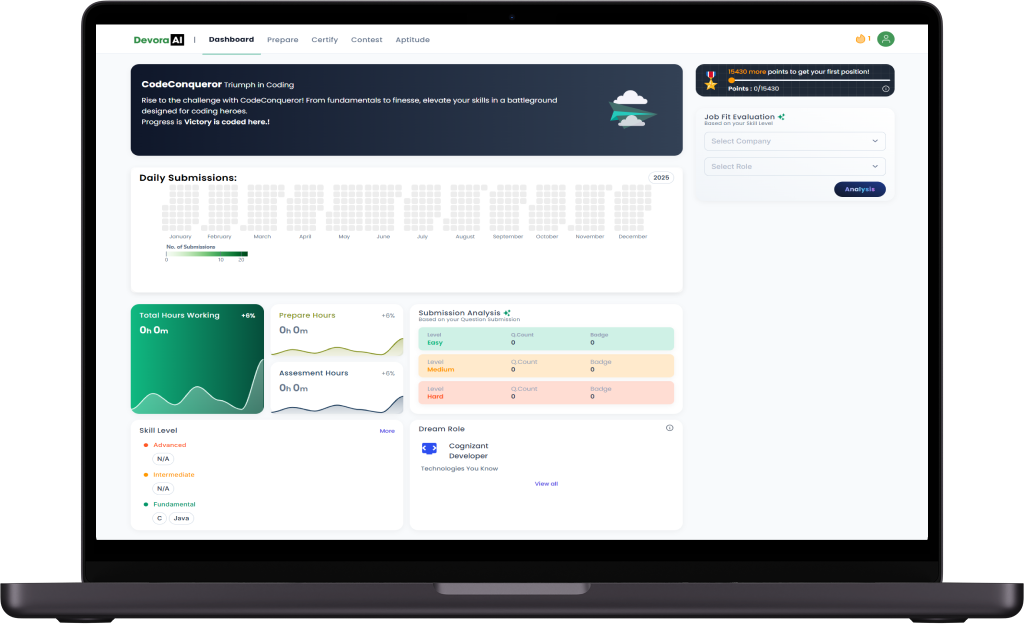
Our product provides real-time debugging assistance, allowing learners to efficiently identify and fix errors, enhancing their programming skills and understanding
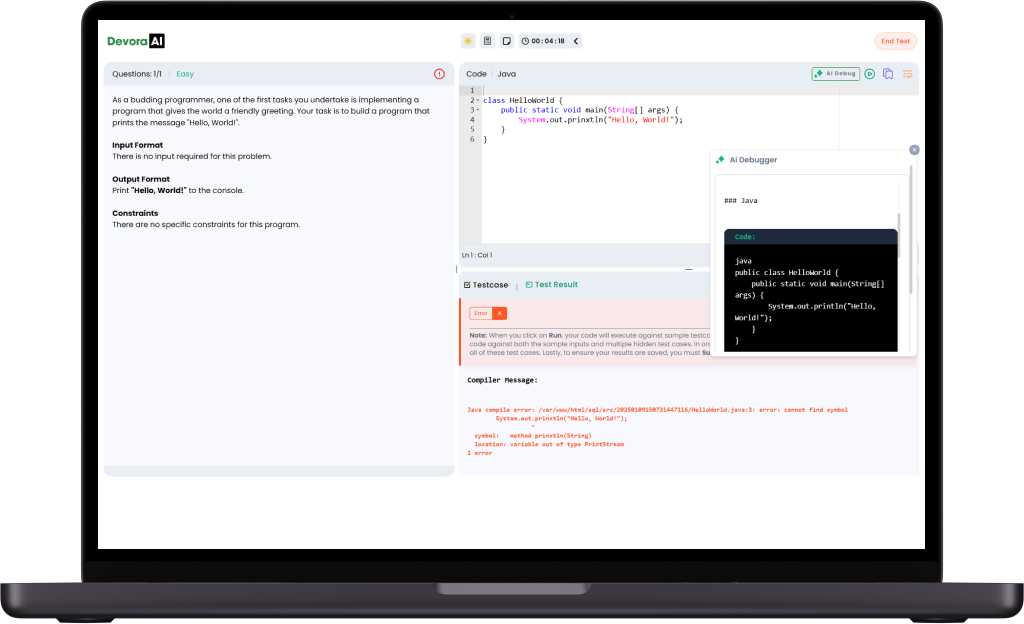
Our integrated IDE compiler offers a unified platform for writing, executing, and debugging code efficiently. With real-time execution and instant feedback, users can test and optimize their code seamlessly.
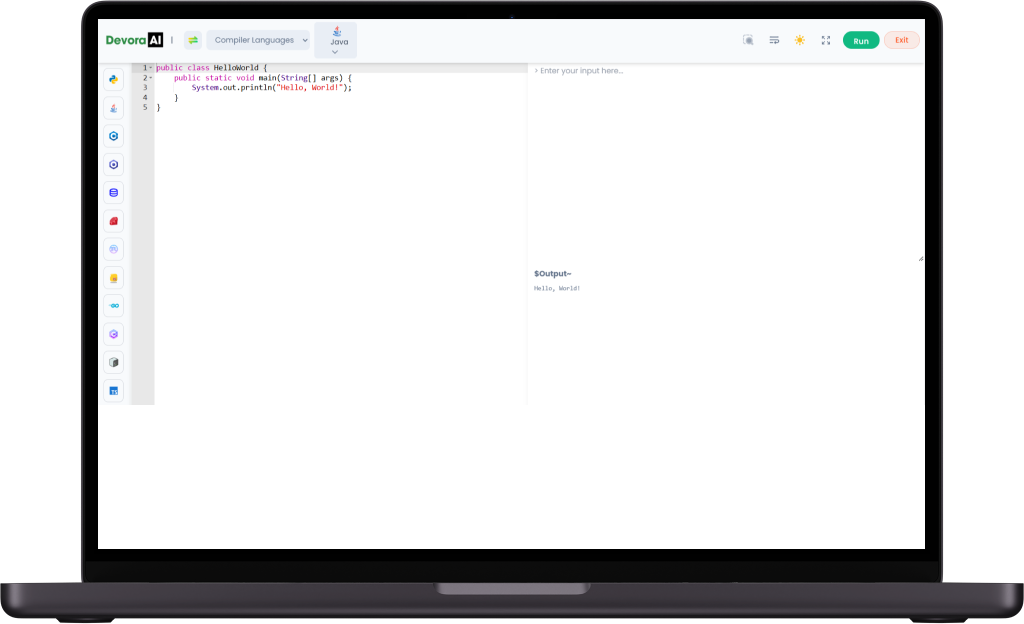
we organize coding contests within the platform, offering users the opportunity to compete against peers, test their problem-solving abilities, and enhance their skills through time-bound challenges and real-world scenarios
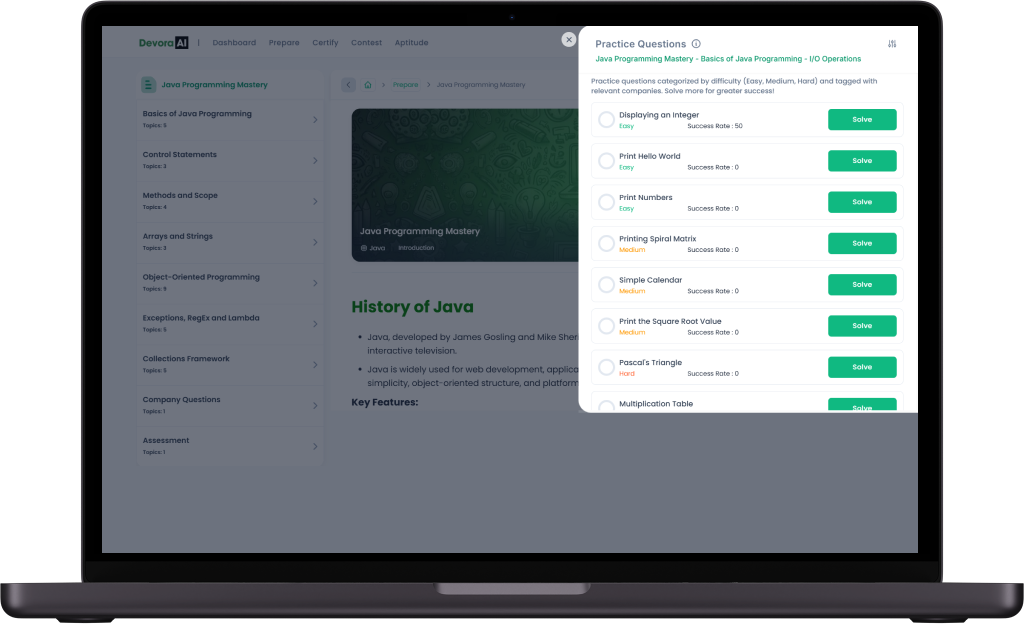
We maintain a personalized profile for each user, tracking their learning progress, performance in coding problems, and achievements,It also includes a record of completed contests, certifications earned, and coding skills developed etc
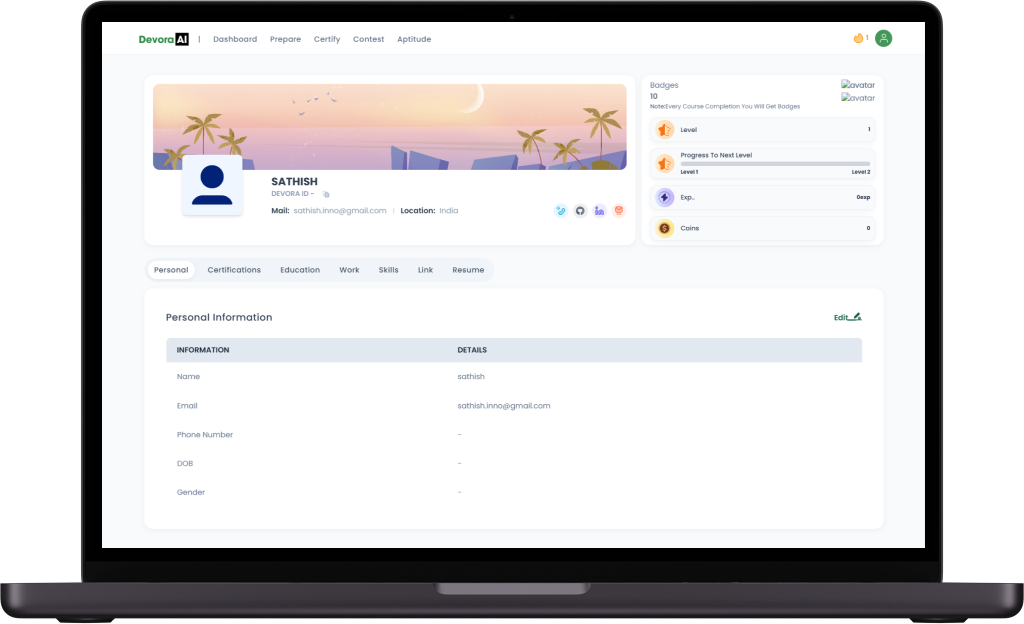
This is one For You
Hands on training
Looking to enhance your Coding skills
Innovation Ideas
lets you create innovative solutions, explore technologies
Newbie Programmer
Budding Programmer , Wants to learn some tricks and tips
Upskilling your skills
A professional wanting to Update their skills
Gain a Competitive Edge With Our Professional Certificates

Master the latest programming languages and enhance your skill set with a recognized certificate.
unlock new career opportunities with a programming certificate


