Linux Fundamentals
Master the power of the Linux operating system with our all-in-one Linux course, perfect for both beginners and IT professionals. This hands-on Linux certification course prepares you for real-world system administration and official certification exams through both online and offline training options.
Level : Intermediate
Duration :90 hrs
Rating : 4.9/5
Language : Linux
Activate this Course for :
₹ 8999
8999
Activate this Course for :
₹ 9999
9999
Enter Details
Linux Fundamentals Course Overview
Learn core Linux concepts including file systems, user management, and shell scripting
Work with system processes, permissions, and services in a hands-on lab environment
Gain expertise in package management, firewall settings, and system monitoring
Prepare for globally recognized Linux certification exams
Get trained by experts through our Linux foundation training methodology
Linux Fundamentals Course Includes
Certification After completing the courses
We Provides 24/7 Dedicated Forum Support
Accessing to AI tools to enhance coding skills
Enjoy Lifetime access to course materials
Assessments to track your progress
Linux Fundamentals Course Contents
-
1.1.History and philosophy of Linux/UNIX
-
1.2.Open-source software principles
-
1.3.Linux distributions (Ubuntu, CentOS, Debian, Red Hat)
-
1.4.Linux vs. Windows vs. UNIX
-
1.5.Overview of Linux kernel and architecture
-
1.6.Practice - Install a Linux distribution (e.g., Ubuntu) on a virtual machine using VirtualBox or VMware.
-
1.1.History and philosophy of Linux/UNIX
-
1.2.Open-source software principles
-
1.3.Linux distributions (Ubuntu, CentOS, Debian, Red Hat)
-
1.4.Linux vs. Windows vs. UNIX
-
1.5.Overview of Linux kernel and architecture
-
1.6.Practice - Install a Linux distribution (e.g., Ubuntu) on a virtual machine using VirtualBox or VMware.
-
2.1.System requirements and hardware compatibility
-
2.2.Partitioning and file systems (ext4, Btrfs, XFS)
-
2.3.Boot process (GRUB, systemd)
-
2.4.Package management (apt, yum, dnf, zypper)
-
2.5.Practice - Set up a dual-boot system with Windows, Install software using package managers.
-
2.1.System requirements and hardware compatibility
-
2.2.Partitioning and file systems (ext4, Btrfs, XFS)
-
2.3.Boot process (GRUB, systemd)
-
2.4.Package management (apt, yum, dnf, zypper)
-
2.5.Practice - Set up a dual-boot system with Windows, Install software using package managers.
-
3.1.File system hierarchy (/etc, /var, /home, /usr)
-
3.2.File types (regular, directory, symbolic links, block devices)
-
3.3.File permissions and ownership (chmod, chown, chgrp)
-
3.4.Basic file operations (cp, mv, rm, ln, touch)
-
3.5.Practice - Create, modify, and delete files/directories, Set permissions using octal and symbolic notation.
-
3.1.File system hierarchy (/etc, /var, /home, /usr)
-
3.2.File types (regular, directory, symbolic links, block devices)
-
3.3.File permissions and ownership (chmod, chown, chgrp)
-
3.4.Basic file operations (cp, mv, rm, ln, touch)
-
3.5.Practice - Create, modify, and delete files/directories, Set permissions using octal and symbolic notation.
-
4.1.Shell basics (Bash, Zsh)
-
4.2.Common commands (ls, cd, pwd, find, grep, awk, sed)
-
4.3.Input/output redirection (>, >>, |)
-
4.4.Job control and process management (ps, top, htop, kill, nohup)
-
4.5.Practice - Write commands to filter text, Use pipes to chain commands.
-
4.1.Shell basics (Bash, Zsh)
-
4.2.Common commands (ls, cd, pwd, find, grep, awk, sed)
-
4.3.Input/output redirection (>, >>, |)
-
4.4.Job control and process management (ps, top, htop, kill, nohup)
-
4.5.Practice - Write commands to filter text, Use pipes to chain commands.
-
5.1.Bash scripting basics (variables, loops, conditionals, functions)
-
5.2.Automating tasks with scripts
-
5.3.Scheduling jobs (cron, at)
-
5.4.Debugging scripts (set -x, error handling)
-
5.5.Practice - Write a script to back up files, Schedule a cron job for daily log rotation
-
5.1.Bash scripting basics (variables, loops, conditionals, functions)
-
5.2.Automating tasks with scripts
-
5.3.Scheduling jobs (cron, at)
-
5.4.Debugging scripts (set -x, error handling)
-
5.5.Practice - Write a script to back up files, Schedule a cron job for daily log rotation
-
6.1.Creating and managing users (useradd, usermod, passwd)
-
6.2.Group administration (groupadd, gpasswd)
-
6.3.Sudo privileges and policy configuration
-
6.4.File system security and access control lists (ACLs)
-
6.5.Practice - Create users and assign them to groups, Configure sudo access
-
6.1.Creating and managing users (useradd, usermod, passwd)
-
6.2.Group administration (groupadd, gpasswd)
-
6.3.Sudo privileges and policy configuration
-
6.4.File system security and access control lists (ACLs)
-
6.5.Practice - Create users and assign them to groups, Configure sudo access
-
7.1.System monitoring (vmstat, iostat, free, df, du)
-
7.2.Service management (systemctl, service)
-
7.3.Log file analysis (/var/log, journalctl)
-
7.4.Kernel modules and device management (lsmod, modprobe)
-
7.5.Practice - Analyze system logs, Start/stop services using systemctl
-
7.1.System monitoring (vmstat, iostat, free, df, du)
-
7.2.Service management (systemctl, service)
-
7.3.Log file analysis (/var/log, journalctl)
-
7.4.Kernel modules and device management (lsmod, modprobe)
-
7.5.Practice - Analyze system logs, Start/stop services using systemctl
-
8.1.Network configuration (ip, ifconfig, nmcli)
-
8.2.DNS configuration (/etc/resolv.conf)
-
8.3.Network troubleshooting (ping, traceroute, netstat, ss)
-
8.4.SSH and remote access (ssh, scp, rsync)
-
8.5.Practice - Set up a static IP address, Transfer files using scp or rsync
-
8.1.Network configuration (ip, ifconfig, nmcli)
-
8.2.DNS configuration (/etc/resolv.conf)
-
8.3.Network troubleshooting (ping, traceroute, netstat, ss)
-
8.4.SSH and remote access (ssh, scp, rsync)
-
8.5.Practice - Set up a static IP address, Transfer files using scp or rsync
-
9.1.Firewall configuration (iptables, firewalld, ufw)
-
9.2.SELinux and AppArmor basics
-
9.3.Securing SSH (key-based authentication, disabling root login)
-
9.4.Auditing and monitoring (auditd, fail2ban)
-
9.5.Practice - Configure a firewall rule, Set up SSH key-based authentication
-
9.1.Firewall configuration (iptables, firewalld, ufw)
-
9.2.SELinux and AppArmor basics
-
9.3.Securing SSH (key-based authentication, disabling root login)
-
9.4.Auditing and monitoring (auditd, fail2ban)
-
9.5.Practice - Configure a firewall rule, Set up SSH key-based authentication
-
10.1.Virtualization (KVM, VirtualBox)
-
10.2.Containerization (Docker, Podman)
-
10.3.Cloud integration (AWS CLI, Azure CLI)
-
10.4.High availability and clustering basics
-
10.5.Practice - Run a Docker container, Create a simple virtual machine using KVM
-
10.1.Virtualization (KVM, VirtualBox)
-
10.2.Containerization (Docker, Podman)
-
10.3.Cloud integration (AWS CLI, Azure CLI)
-
10.4.High availability and clustering basics
-
10.5.Practice - Run a Docker container, Create a simple virtual machine using KVM
Benefits
Our Dashboard offers 1500+ coding problems to sharpen skills and prepare for company-specific interviews. Track progress, build your profile, and boost job-readiness for successful technical interviews
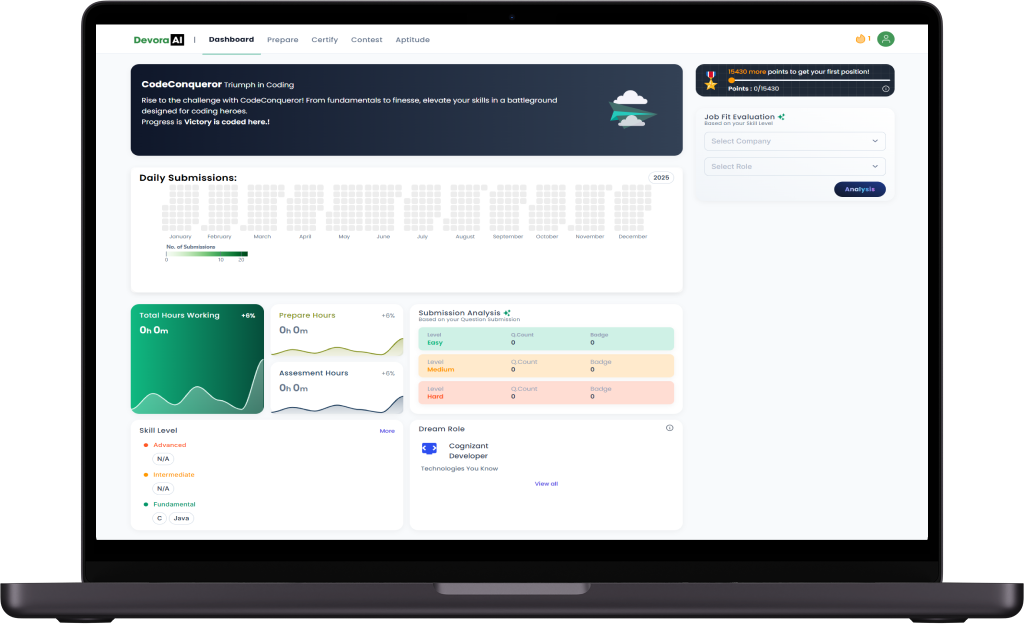
Our product provides real-time debugging assistance, allowing learners to efficiently identify and fix errors, enhancing their programming skills and understanding
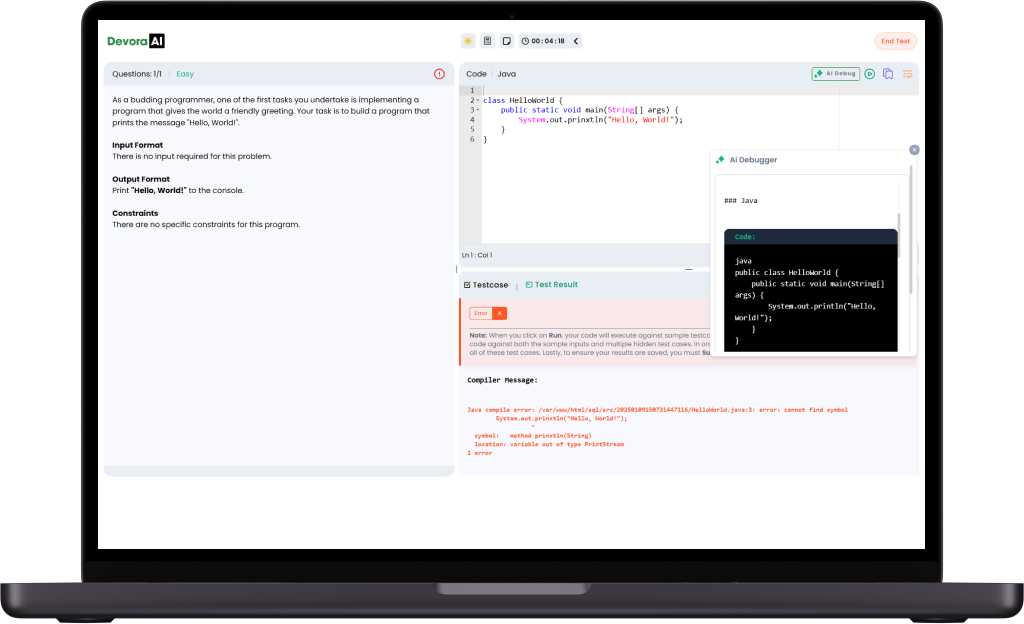
Our integrated IDE compiler offers a unified platform for writing, executing, and debugging code efficiently. With real-time execution and instant feedback, users can test and optimize their code seamlessly.
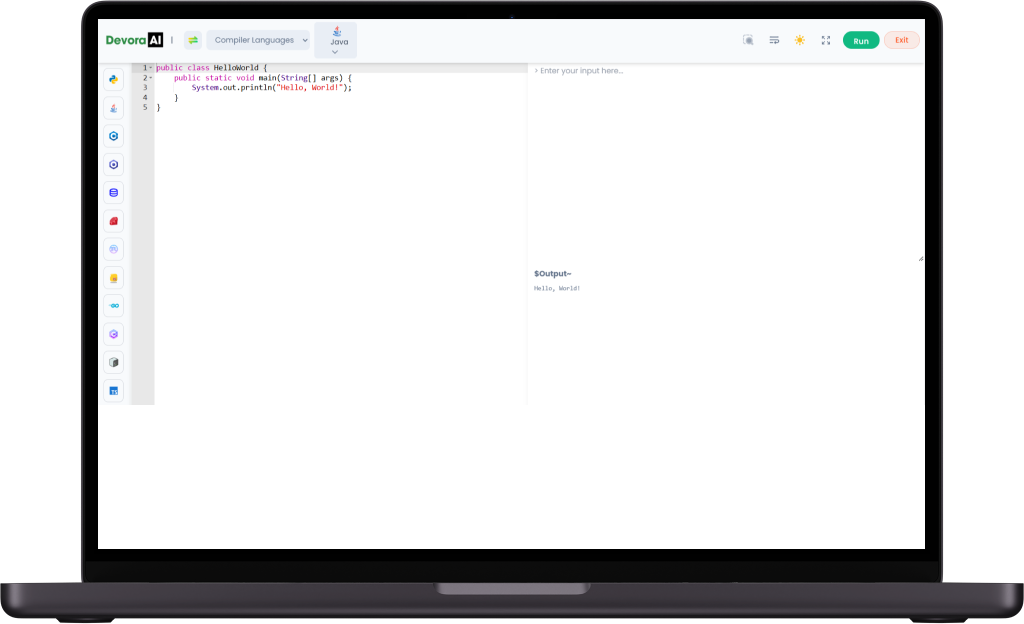
we organize coding contests within the platform, offering users the opportunity to compete against peers, test their problem-solving abilities, and enhance their skills through time-bound challenges and real-world scenarios
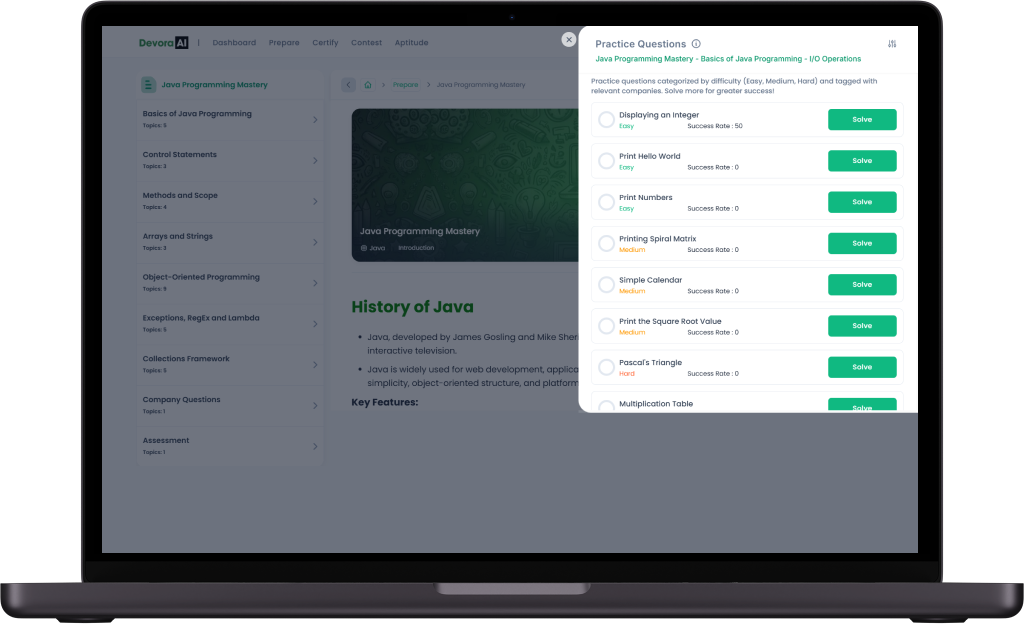
We maintain a personalized profile for each user, tracking their learning progress, performance in coding problems, and achievements,It also includes a record of completed contests, certifications earned, and coding skills developed etc
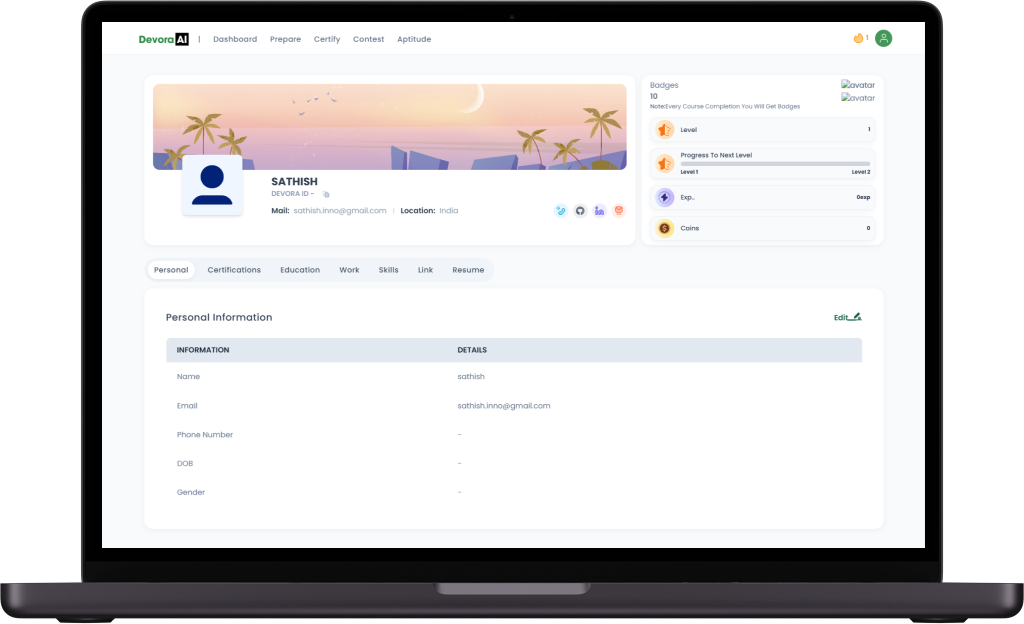
This is one For You
Hands on training
Looking to enhance your Coding skills
Innovation Ideas
lets you create innovative solutions, explore technologies
Newbie Programmer
Budding Programmer , Wants to learn some tricks and tips
Upskilling your skills
A professional wanting to Update their skills
Sample5
Sample5
Gain a Competitive Edge With Our Professional Certificates

Master the latest programming languages and enhance your skill set with a recognized certificate.
unlock new career opportunities with a programming certificate


